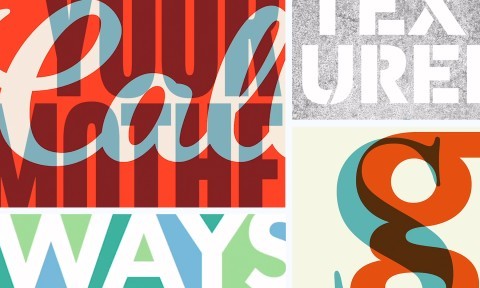Illustrator on the iPad has arrived. Adobe has reimagined their popular desktop design and illustration package to leverage the unique capabilities of the iPad. In this course, Nigel French highlights what this easy-to-use—and surprisingly powerful—app has to offer, showing graphic designers and illustrators what’s possible with type and type effects on the iPad. Nigel focuses on what users can accomplish when working exclusively within Illustrator on the iPad. He delves into simple and complex type effects, demonstrating the following features: the Shape Builder and the Combine Shapes options, clipping masks and compound paths, color and opacity, type on a path, and the exciting repeat options. Tune in to get up to speed with the Illustrator app, so you can quickly start creating great-looking type on your tablet.
Learn More